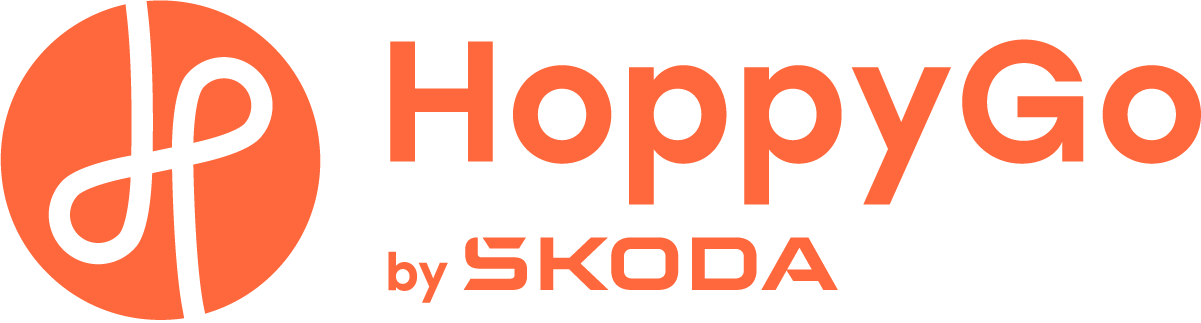Is it actually safe renting cars to strangers? If you follow a few basic rules, you can be sure it will be. For us, the safety and satisfaction of our users comes first, but we can’t be there for every handover. This is why we’ve decided to write a few tips for car owners that will be sure to make their car as safe as possible.
1. Never hand over a car until the rental payment is confirmed
Thanks to the new application, the situation is highly unlikely because the rental money will be debited from the driver’s account as soon as you, as the owner, accept his rental request. If the payment is successfully made in the system, the driver has 24 hours, during which he or she has time to fix the financial issue or raise their credit card limits. In general, however, until you receive information via the app or SMS that the rental has been paid, do not hand over the keys, even if the driver promises to pay as soon as they can or even give you cash. Even if the driver promises to rob a bank and offer you cash, don’t give him the keys. The reason is simple – without online payment, the car is not insured for the rental period. The only accepted form of payment is a payment card that the driver has in his profile. If an overdraft payment is rejected due to an insufficient account balance or the client does not have enough bank payment limits, it is imperative that he/she deliver the funds immediately to their account, allow a higher transaction limit, or update their profile with another card and then pay the rental costs. The driver must not leave with the car until confirmation of payment has been received via a confirmation SMS.
2. Always confirm the identity of your drivers
Every driver who registers in our database is always carefully checked. But we can’t be there to confirm this, so it’s up to you to keep an eye on the driver’s license. Before handing the car keys over to the driver, ask them to provide a proof of identity and make sure it is the same person who ordered the vehicle. If they refuse to show you proof of identity, or claim they don’t have the document(s) with them, call our customer service and do not give them the car.
3. Do not rent a car to anyone other than a registered driver
Never pass car keys to anyone other than a driver registered in our system. In addition, in our terms and conditions, you will find that if the identity documents do not match the user’s information, you have the right not to hand over the car and you must inform us without undue delay (clause 8.16 of our General Terms and Conditions).
4. Shoot… thoroughly and a lot!
There may be some vehicular damage at the time of the rental. Whether by the driver or third party. That is why it is necessary to photograph your car carefully at the time of handover. Take at least 8 photos that show the interior and exterior of the car just before handing if over to the driver. Also, don’t forget the areas of the vehicle where damage occurs most often; including the four corners of the car, wheel rims and/or the leather seats. For us, the photographs are the only “evidence” for any subsequent settlement of claims or compensation for minor damages.

5. Call the driver by phone
Thanks to our new application, you can call the driver immediately after confirming the rental. Just use the phone icon in the app to see the driver number.
6. Bet on Smart Car or Security Systems from Xmarton or Jablotron
If we can have smartphones, why not have smart cars? With the T-Mobile Smart Car Security System or Xmarton or Jablotron you will have a detailed overview of where your car is at all times. You will also have detailed driving statistics where you can read how much the car has driven, how fast it accelerated, at what speed it’s driven, and in what style.
Whether you’re a new user or just want to refresh the basic workings of “How to HoppyGo”, this article will cover everything you need to know.
Do you have any other question for us ? Email us at [email protected].
This article is not a binding legal document, it is only a brief statement of terms. For specific terms and conditions, please refer to the General Terms and Conditions of Insurance on the General Terms and Conditions page.