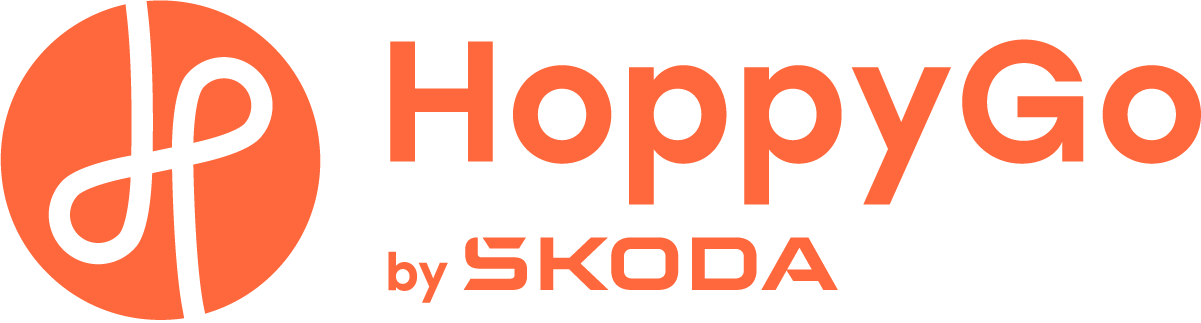Let us quickly take you through this step-by-step guide to HoppyGo and show you how to easily rent cars on our platform.
1. Sign up
Download our app, sign up, fill in all details, and let us verify your account. Your profile will go through our scoring and if all checks out, we’ll approve your account within 24 hours.
If your account approval takes longer, just check if all of the information is filled in and your documents are readable and uploaded correctly. If it looks fine, contact us via e-mail: info@hoppygo.com, by phone: +420 220 311 769, or via Messenger. We speak English and will gladly assist you!
2. Choose from available cars
Select the dates, location, and preferences for the vehicle you’d like to rent. Unless you have a dream vehicle in mind that you would like to rent, we recommend sending several inquiries to different owners.
In a hurry? Search for cars with an Instant booking label that are available from 24 hours prior to the rental period and the request is confirmed automatically.
Now you get to pick insurance. You can choose the deposit amount and type of insurance when you place your order. The deposits are 5 000 CZK for standard insurance (deductible 10%) or 1 000 CZK with premium insurance (deductible 5%).
And at the end just mention into the inquiry form for the owner why do you want the car and that’s it!
As soon as one of the vehicle owners confirms your request, any other requests you have placed will be automatically canceled. Likewise, all unconfirmed requests are automatically deleted by the system after 24 hours.
3. Do you have a confirmed request and are you in contact with the owner? Arrange with his time and place of handover.
Once the car owner confirms the request, you will be able to call and arrange the exact details of the meeting. Make sure to bring a charged mobile phone with an internet connection and the HoppyGo app with you to your handover. You’ll also need an ID and a driver’s license.
When meeting the owner, share with him/her the last 4 digits from the ID card. This way the owner will verify your identity. Enter the status of the speedometer and fuel level. Don’t forget to check if the car has small technical documentation and a green card, in case there’d be a police check.
Before and after the end of each rental, take at least 8 photographs of the car’s exterior and 3 pictures of its interior. Don’t forget to take a pic of the instrument panel with the fuel level and mileage visible. The app will guide you, so no worries.

3. Giving the car back
Prior to returning the car, make sure the car has the same fuel level as at the beginning of the rental. Arrange with the owner the specific time when you’ll hand over the vehicle, and make sure you enter the fuel level, speedometer reading, and vehicle photos through the application once again. And leave the owner a rating.
Do you want to return your vehicle sooner or later? Just call or message the owner if they agree with the change and then call our phone line +420 220 311 769, where we will extend the rental or short per your agreement with the owner.
If there is any problem with your rental, do not hesitate to call us any day between 9 am and 9 pm.
Do you have any other questions? Email us at info@hoppygo.com or call our phone line. We speak English and will be able to help you with whatever you need.