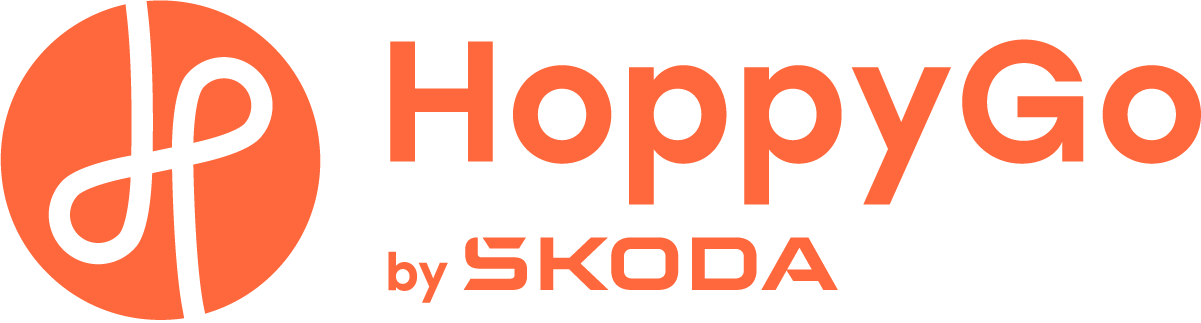Are you thinking of registering your vehicle on the HoppyGo platform? We will guide you through the registration as quickly as possible and what not to forget about in the process. Correctly and fully filled profiles will give you a bigger chance of getting as many reservations as possible.
The car should meet the following conditions:
- Not older than 15 years
- A mileage of less than 300 000 km
If your vehicle does not meet these conditions, don’t panic. We accept vehicles that are in some ways unique and are well serviced. We also evaluate vans (cargo vans) individually. So even if you don’t meet the conditions above, you can complete the registration anyways and our customer care team will get back to you as soon as possible. Alternatively you can contact us directly at fleet@hoppygo.com.

1. USER REGISTRATION
Create an account on the HoppyGo platform. The only thing you will need is an ID card/passport and a functional email address together with a phone number that you use.
2. UPLOADING THE BASIC INFO ABOUT THE VEHICLE
Fill in the VIN code, Reg No. of the vehicle and the current mileage. The CEBIA portal will then fill in all the following information:
- Make of the vehicle
- Model of the vehicle
- Estimated car price
- Weight
- The Engine displacement (ccm)
- The Engine output (kW)
- Number of seats
- Year of manufacture
3. THE REST OF THE INFORMATION
If CEBIA does not fill in all the information, then please add it instead. The following are also mandatory to be filled in:
- The type of fuel
- The type of transmission
- Fuel tank capacity
- Consumption
- An address where your vehicle will be displayed (option to change later)
You can find the information in the small registration card.
4. INSTANT BOOKING AND RENTAGE REQUIREMENTS
Renters use different types of filters to know if they can go abroad with the car or if they can take their beloved pet with them. Choose which of the following specification you´d like in this step:
- Instant booking - You don't have to confirm the request. The only thing needed is to have the calendar up to date.
- Owner can deliver the car - if you are willing to deliver the car for free or for a small fee
- Vignette
- Travel abroad allowed
- If it’s a car where the drivers are allowed to smoke
- The possibility to transport pets
- Wheelchair platform access
- Hand control

5. SET THE DAILY RENTAL PRICE
Based on the market price of the vehicle there is a limit on the price per day. You can determine the amount that will be sent to your account. Choose the amount that you prefer. We would recommend reviewing pricing on cars that are in the same category. Keep in mind that the HoppyGo provision and the insurance will be added on top of your provision. The driver will qualify for discounts if a long term reservation is done.
The users can cover 200 km per day, but during reservations that are for 30 days and more there is a limit of 100 km/per day. You choose how much you want to get for every extra kilometer, but remember not to go too high.
6. UPLOADING THE REGISTRATION CARD
Take a photo of the small registration card from both front and back sides.
7. AVAILABILITY CALENDAR
Click out the days in the calendar when the vehicle isn’t available. Try to work with it on a regular basis, so that you don’t have to decline the reservations and therefore be displayed higher on the list. You can also regulate the maximum and minimum days of rentage there, if you don’t want long-term rentals set the slider to less than 30 days max.
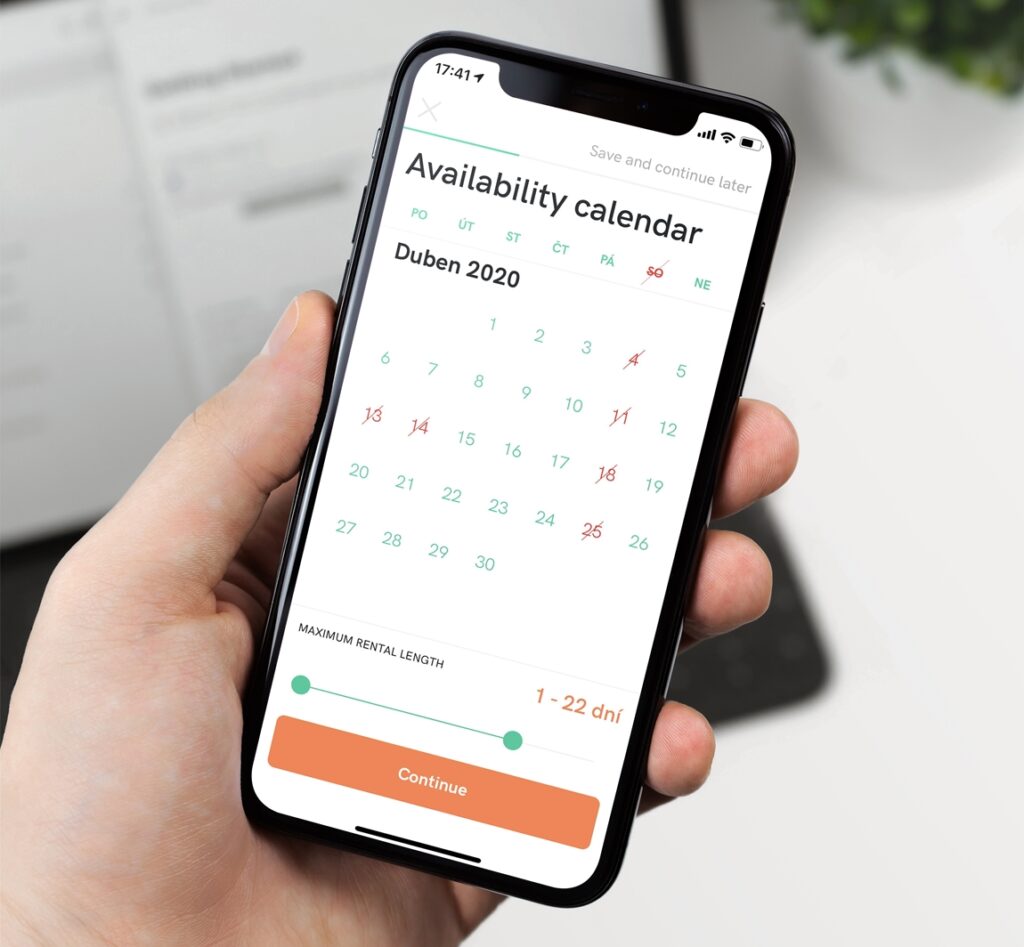
8. PHOTOS OF THE CAR
Photos sell. We recommend taking the most attractive and real photos. Keep in mind clean surroundings without distracting elements in the background. You can upload 8 photos into the profile of the car. What should be visible on the photos:
- The exterior of the car (4 photos)
- The dashboard
- View of the seats
- The trunk
- Special equipment
Our tip: Pay special attention to the first photo that the driver will see in the list of vehicles. Park the car slightly sideways at a 45° angle before taking the shot.





9. EQUIPMENT
Highlight all the equipment that the car has included. Does the car have a roof rack? Or heated seats? Just share the information with our drivers. Families that are headed towards a winter holiday filter the vehicles based on these requirements.
10. THE VEHICLES DESCRIPTION
Represent your car in a few catchy phrases and point out its advantages – low consumption, a big trunk, stands out in safety, can park in the resident zones. Fill in special equipment or for what occasions your car is best suited.
11. FILL IN YOUR BANK ACCOUNT
In this phase fill in the number of your bank account to which we will be sending your provision for the rentals through HoppyGo.
12. THE CONFIRMATION OF YOUR VEHICLE
Within a few days we will confirm your vehicle. To accelerate the process we recommend taking the best photos of your car and have the registration card prepared. We will need to go through a few parameters of the vehicle, fill in the possibly missing information or adjust the insurance price in a phone call with you. We will also gladly answer all the questions you might have.
WHAT INTERESTS THE OWNER
Are the reservations insured?
By law your vehicle has to have third party insurance. The collision damage insurance isn´t obligatory and that’s what the sealed insurance through HoppyGo covers. The driver chooses between the standard and premium insurance with a difference in the size of the participation. He can also choose to supplement it with liability insurance.
Can I register a car of a company?
You can add it to our platform. If it’s financed by a leasing company we would recommend to double check if it is alright with them. Otherwise there could be problems with the insurance company during the resolution of the damage. Also fill in the invoice data of the company during the registration.
How to increase the number of reservations?
You aren’t getting as many requests as you’d hope for? There are several ways to increase their number. That’s why we have dedicated a separate article on this topic.